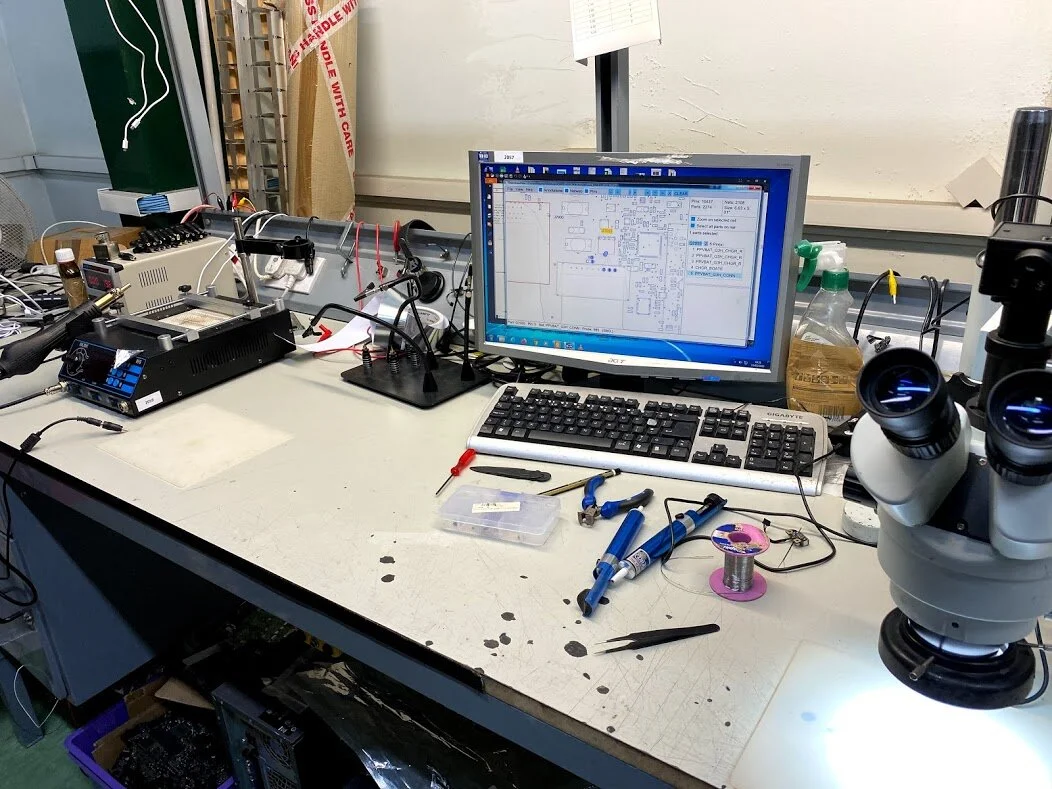Acer Computer Data Recovery | Acer Laptop Data Recovery
Acer Computer or Laptop Data Recovery
Acer computers and laptops have great file storage capacity but remember, the bigger the load, the more that could be lost through deletion or other errors…
Acer is one of the world’s top branded computers, perhaps hardly surprising as they’ve been around for 44 years. Acer Incorporated of Taiwan is the world’s fourth largest personal computer manufacturer and the third largest laptop producer on the planet. The range includes desktop Pcs, laptops, tablets, servers, displayers and can boast more other storage media than other computer brands.
No wonder then that that at Kensington Computers & Laptop Repair we see more Acer computer or laptop data recovery devices coming through the door than any others. Acer’s Aspire One D260 laptop has been a very popular model because of its advanced and unique features. These include its large storage capacity, efficient performance, long battery life, greater functionality, user-friendly interface and much more besides.
But as the saying goes, the bigger they are the harder they fall, so when your Acer machine loses files, for whatever reason, it can be a big headache. You may lose data from Acer computer or laptop internal hard disk drive due to accidental deletion, formatting or when the hard drive shows RAW file system prompting reformatting.
You may have lost important files on a removable disk when you connected it to your Acer computer or laptop. Or you accidentally formatted an external hard drive that contains many important and irreplaceable files. Have no fear. Kensington Computers & Laptop Repairs can carry out Acer computer or laptop data recovery on any Acer device.
You may have purposely selected and deleted some important files in order to free up some memory space. In Acer computer or laptop data recovery processes at Kensington Computers & Laptop Repair we can rectify your mistake in deleting those files and start searching for a best recovery application option. There’s nothing too much to worry about when it comes to deleted file recovery from an Acer drive. As part of the Acer computer and laptop data recovery schematic our technicians at Kensington Computers and Laptop Repair have the tools specially designed to restore deleted files from Acer’s entire range.
Here’s the Acer computer and laptop models we can successfully work on for data recovery:
PCs
Aspire towers
Aspire DTP range
Nitro 50
Laptops
Swift 1-7
Swift Pro
Spin 1 to 7
Switch 3 to 7 (inc Black edition)
Aspire 1 to 7
Nitro 5 and 7
Nitro 5 Spin
Acer Chromebooks
Aspire E
Acer One 10
In addition to desktop and laptop computers, Acer also produces Iconia Tabs that run on the Android Operating System. Acer Iconia Tab has become popular Android device around the globe and its storage memory can be extended by using an SD card. This external storage card is small in size but capable to store huge amount of data on it.
However, data stored on SD of your Acer Iconia Tab might not be safe due to various reasons. You might be transferring important data from SD of your Acer Iconia Tab to the computer, but if this transfer process gets interrupted due to power failure or sudden system shutdown, then data which is under transfer process may get deleted or lost from your Acer device. You may also lose data from Acer Iconia Tab due to an abrupt ejection of SD card. However, at we can retrieve all your data without missing even a single file from Acer Iconia Tab by using special data recovery software.
An often vulnerable hard drive is the primary storage space on your Acer computer or laptop
A hard drive is an essential part of Acer laptop or desktop computers. That is, a hard drive is a primary storage space on your Acer computer where you can store OS and other data files. But in order to separate out the Operating System, system files, personal and professional data, you may go for hard drive partitioning. Partitioning is a process of integrating or dividing hard drive into multiple logical drives. So, partitioning hard drive helps the user to store data in a systematic way and also to access required data in quick time.
Laptop computers are available with various popular brands one among them is the Acer laptop range. Acer have come up with different models like Acer Aspire One series D250, D255, D257 and D260.
Situations where your data may get lost
Here are a few situations where files may get lost and you need to call on Kensington Computers & Laptop Repair for Acer computer or laptop data recovery:
You may transfer few essential files from your Acer computer or laptop to an external device, like a USB flash drive, in order to take them somewhere else. Again, a popular practice by students and researchers. But if the file transfer process is interrupted for some reason, then the files which are yet to be transferred may get deleted from your Acer computer or laptop.
Your data may have been deleted due to an over zealous AV programme. Although AVs are usually trustworthy and secure, this third party application scans your entire storage device and in the process delete some of your important files which have been severely infected by harmful viruses.
Restoring an Acer device to its factory settings or to a previous operating point are other common reasons that files may get deleted from your Acer computer or laptop. Anyhow, by allowing Kensington Computers & Laptop Repair technicians to work on Acer computer or laptop data recovery using specialist data recovery software they should be able to retrieve deleted files in a matter of minutes.
Has the data accidentally deleted from my Acer device gone for good?
There’s a common misunderstanding made by many that deleting a file means that it has been wiped from the hard drive. At Kensington Computers & Laptop Repair when we’re enacting Acer computer or laptop data recovery work we use a technique called data carving to recover the contents of files that have been deleted. Accidental or unintentional deletion of files happens more often than one might think. While deleting unwanted data you may accidentally include some essential files and then perform delete operation. It’s time call us without delay.
Acer Computer or Laptop Data Recovery - Kensington Computers & Laptop Repair scenario….
Have you ever experienced data lost due to bad format of Acer hard drive? Yes? Well don’t panic. There’s an easy solution to overcome this disaster. Simply get in touch with Kensington Computers & Laptop Repair for Acer computer or laptop data recovery and we can retrieve files from the hard drive of all Acer units, whether for office use or gamers.
Kensington Computers & Laptop Repair name the top ten reasons for Acer Computer or Laptop Data Recovery:
Physical damage to unit
Logic errors on Lenovo laptop causing damage to documents
Damage to the computer’s hardware
Accidental deletion of Lenovo computer data
Computer virus resulting in valuable data loss
Power failure while computer in operation
Hard disk failure without prior warning
Software crashing
A formatted hard disk
System blacks out
GET YOUR FREE ESTIMATE !
To get your free, no obligation estimate for any of our repair services, simply fill out the form on our Contact page. Someone from our team will follow up with you as soon as possible to discuss the estimate. We look forward to speaking with you.
At Kensington Computers & Laptop Repair we offer expert Acer computer or laptop data recovery solutions for home, students and business users throughout West London. Call us today if you have an Acer issue on 020 3026 0184, or you can email us at info@creativeit.net
We always come through for you in your hour of need!
“You worked an absolute miracle in bringing back the treasured memories of my wedding day. I didn't do anything but a whole album of photos got deleted and only a few pictures were moved to the bin. When I tried to restore even these it was hopeless. You got them back - every one of them. I was so grateful I cried. Thank you so much.”
Suzy - Streatham